News
How to Build an Affordable Workstation Using Refurbished Components
We can make a budget-friendly workstation with refurbished parts. This is a smart choice for saving money without losing performance. It’s perfect for those on a tight budget.
Using refurbished components helps cut down on electronic waste. It also makes building a computer more affordable. This is great for anyone looking to save money without sacrificing quality.
For inspiration, check out budget workstations. Knowing what you need and setting a budget are key steps. This way, you can build a workstation that fits your needs and budget.
Key Takeaways
- We can build a cost-effective workstation using refurbished components.
- Refurbished components can help reduce electronic waste and provide a cost-saving computer build.
- Understanding our needs and setting a budget are key steps in building a budget workstation.
- Refurbished components can be used to create a budget workstation that meets our needs.
- Cost-saving computer builds are a great way to save money without compromising on performance.
- Budget workstations can be created using refurbished components, which is a viable option for those looking to save money.
- Building a workstation with refurbished parts can significantly reduce our spending while achieving our computing goals.
Understanding the Benefits of Budget Builds
Many think you need to spend a lot to get a good workstation. But, this isn’t true. You can save a lot of money by choosing budget workstations and refurbished PC parts without losing performance.
Here are some key benefits:
- Cost-effectiveness: Refurbished PC parts are much cheaper than new ones, making them great for those watching their budget.
- Environmental impact: Using refurbished parts helps reduce waste and supports a greener computing future.
- Customization options: Budget builds let you customize your workstation to fit your exact needs.
Recent data shows budget builds can save a lot of money without sacrificing performance. This approach can ease financial stress and help the environment.
Understanding the perks of budget builds and refurbished parts helps us make better choices for our workstations. Next, we’ll look at how to pick the right refurbished components.
| Benefit | Description |
|---|---|
| Cost-effectiveness | Refurbished PC parts can be purchased at a fraction of the cost of new components. |
| Environmental impact | By choosing refurbished PC parts, we can reduce electronic waste and contribute to a more sustainable computing practice. |
| Customization options | Budget builds offer more flexibility in terms of customization, allowing users to tailor their workstations to their specific needs. |
Choosing the Right Refurbished Components
Building a cost-saving computer starts with picking the right refurbished PC parts. We must focus on key parts like the CPU, RAM, and storage. This ensures our computer works well for us.
When picking refurbished parts, consider a few things:
- Processor speed, with modern CPUs ranging from 1 to 3.8 GHz
- Memory and storage options, with SSDs being 6 times faster than HDDs
- Compatibility with other parts for smooth integration
Choosing the right refurbished parts helps us build a computer that fits our needs and budget. It also helps reduce electronic waste. Buying refurbished parts can save us up to 50% compared to new ones.
It’s key to find trusted suppliers for cost-saving computer builds. This way, we get a reliable and efficient computer without spending too much. With the right parts, we can have a powerful and eco-friendly workstation.
| Component | Refurbished Price Range | New Price Range |
|---|---|---|
| Low-end PC build | $150-$300 | $300-$600 |
| Mid-range PC build | $350-$700 | $700-$1,200 |
| High-end PC build | $750-$1,500 | $1,500-$3,000+ |
Essential Components for Our Workstation
Building a workstation on a budget means picking the right parts. This includes the CPU, RAM, and storage. With refurbished PC parts, we must check if they work well together.
Start by choosing a CPU that fits your needs. AMD Ryzen 5 and Intel Core i5 are good choices. Then, pick enough RAM, at least 8GB, for most tasks. For storage, mix hard disk drives (HDDs) and solid-state drives (SSDs). SSDs are faster and more reliable.
Here are some key considerations for our workstation components:
- CPU: AMD Ryzen 5 or Intel Core i5
- RAM: At least 8GB, with 16GB or more recommended for better multitasking
- Storage: Combination of HDDs and SSDs, with SSDs for faster performance
Choosing the right parts helps us build a strong workstation. It meets our needs and stays within our budget. With refurbished PC parts, we get a cost-effective, high-performance solution.
| Component | Recommended Specification |
|---|---|
| CPU | AMD Ryzen 5 or Intel Core i5 |
| RAM | At least 8GB, with 16GB or more recommended |
| Storage | Combination of HDDs and SSDs, with SSDs for faster performance |
Setting a Budget and Sticking to It
Building a cost-saving computer starts with setting a budget. We must think about the cost of each part, like the CPU, RAM, and storage. A detailed budget helps us choose the most important parts first.
Creating a budget workstation means planning carefully. This way, we can make a strong machine without spending too much. Studies show that budgeting helps people pay bills on time, keeping finances stable.
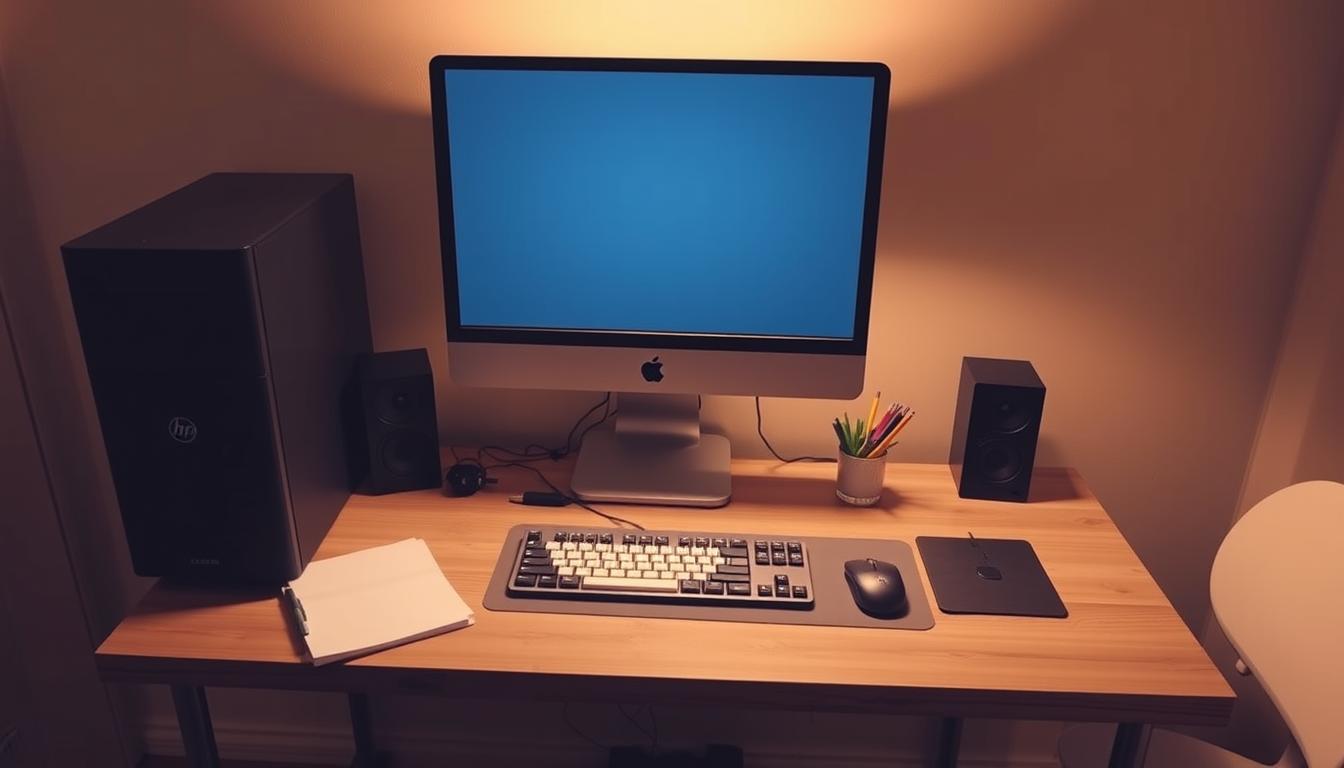
To make a budget, the 50/30/20 rule is helpful. It says to spend 50% on needs, 30% on wants, and 20% on savings. By watching our spending, we can build a computer that’s both affordable and powerful. Budget workstations aim for the best price and performance balance.
Some important budgeting tips include:
- Fixed costs, like rent and insurance, take up about 50% of our monthly budget
- Variable costs make up 20-30% of our budget
- It’s good to set goals, like cutting spending by 25% or saving $300 monthly
By sticking to a budget, we can build a budget workstation that’s both strong and affordable. With good planning and discipline, we can make a computer that’s both powerful and cost-effective.
Assembling Our Workstation
Assembling our workstation with refurbished PC parts requires careful planning. We must install each part correctly and securely. This way, we avoid damage and ensure a successful build. We’ll need tools like a screwdriver, pliers, and an anti-static wrist strap.
To start, we should ground ourselves by touching a grounded metal object or wearing an anti-static wrist strap. This prevents static electricity damage to our components. Then, we should unpack and organize our refurbished PC parts, including the motherboard, CPU, RAM, and storage devices.
Tools and Equipment Needed
- Screwdriver
- Pliers
- Anti-static wrist strap
- Thermal paste
- Cable ties
With our tools and equipment ready, we can start the assembly process. We’ll install the motherboard, CPU, and RAM first. Then, we’ll add the storage devices and power supply. We’ll also connect the necessary cables, like power and data cables, and the cooling system cables.
Step-by-Step Assembly Guide
By following a detailed guide and using the right tools, we can assemble our budget workstations successfully. This approach saves money and supports sustainable computing. It also helps reduce electronic waste.
Testing and Optimizing Performance
We know how important it is to test and optimize Abbé’s budget workstations. Recent data shows that this can greatly improve the efficiency of cost-saving computer builds.
To test, we run benchmark tests to find any weak spots. We check how the system performs under different loads. This helps us see where we need to make changes to boost performance.
Some important steps for better performance include:
- Upgrading the RAM for more memory for tough tasks
- Improving storage solutions for faster data access
- Adjusting the system’s settings for better performance and less power use
By actively testing and optimizing, we make sure our budget workstations meet user needs. Whether you’re working on cost-saving computer builds or high-end systems, optimizing is key to success.
We’re always looking to improve what’s possible with budget workstations and cost-saving computer builds. Our goal is to give our users the best performance and value.
Maintaining Our Refurbished Workstation
To keep our refurbished workstation running well, regular care is key. This means regular software updates to stay safe and hardware care tips to avoid damage. These steps help us avoid costly repairs and keep our workstation running smoothly.
Important maintenance tasks include cleaning dust, checking connections, and backing up data. Refurbished PC parts are reliable, but they need more care. We should also shut down our computers properly to make them last longer.
We can also make our workstation faster by upgrading RAM or switching to an SSD. This can make our computer up to 300% faster. Choosing budget workstations and keeping them in good shape saves money and boosts performance.
By taking good care of our workstation, we can make it last longer. Regular maintenance improves performance and keeps our components working at their best. This makes our refurbished workstation a smart choice for work or personal use.
Conclusion: The Future of Budget Builds
The future of budget workstations and cost-saving computer builds is bright. More people want to use technology that’s good for the planet. This means we’ll see more refurbished and repurposed tech parts.
New tech is making budget builds even better. These advancements help us save money and the environment. We can also make our computers fit our needs perfectly, without spending a lot.
Budget builds will be key in the future of computing. They offer affordable, eco-friendly options compared to expensive systems. By choosing budget-friendly tech, we can improve our computing while helping the environment.
FAQ
What are the key benefits of building an affordable workstation using refurbished components?
Building a workstation with refurbished parts is cost-effective. It’s also good for the environment. Plus, you get to customize it to fit your needs.
How can one ensure the quality and reliability of refurbished components?
Ensuring quality in refurbished parts is key. Look for trusted suppliers and check the parts’ history. Always inspect each item before buying.
What are the critical hardware considerations when selecting components for a budget workstation?
Choosing the right parts for a budget workstation is important. Look at the CPU, RAM, and storage. Consider the number of cores, speed, RAM amount, and storage type.
How can one create a detailed budget plan for building an affordable workstation?
Creating a budget plan is essential. List the costs of each part and decide on priorities. Remember to plan for future upgrades and stay within your budget.
What tools and equipment are needed to assemble a refurbished workstation?
Assembling a workstation needs basic tools like a screwdriver and pliers. An anti-static wrist strap is also important. Follow a guide to avoid damage and ensure success.
How can one optimize the performance of a refurbished workstation?
To boost your workstation’s performance, run benchmark tests. This helps find and fix any issues. You might need to upgrade RAM or storage.
What are the key maintenance tips for a refurbished workstation?
Keeping your workstation in top shape is important. Regularly update software for security and stability. Also, clean dust from components and check for loose connections.




